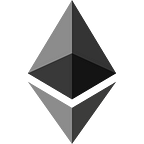How to bridge dogecoin onto polygon network
In order to use dogecoin for defi, the first step is to bridge it to a network that supports smart contracts!
Polygon network (MATIC) is a great layer 2 for dogecoin with its $0.008 fee and fast transactions.
For this tutorial, we will use the REN bridge to connect dogecoin with DEFI.
(The REN bridge has a 0.36% fee at the time of writing, this means sending 1000 DOGE costs 3.6 DOGE)
Step 1) Select DOGE and the polygon chain
The interface is very straightforward, but you must make sure that the bridge is set to DOGE on the polygon chain.
Step 2) Send doge to the gateway address
You cannot deposit lower than 10 DOGE, or else it will not work (this is to prevent bad actors from spamming the bridge)
Step 3) Wait 50 minutes for the transaction to be confirmed
This is to make sure every node on the entire dogecoin network confirms that you sent the coins. Its a security step to make sure you don’t receive coins that don’t exist!
Step 4) Mint your renDOGE
After finishing the bridge, make sure you add renDOGE to metamask!
Once you have bridged, you are ready to use your DOGE with apps like uniswap to swap, trade, and earn!